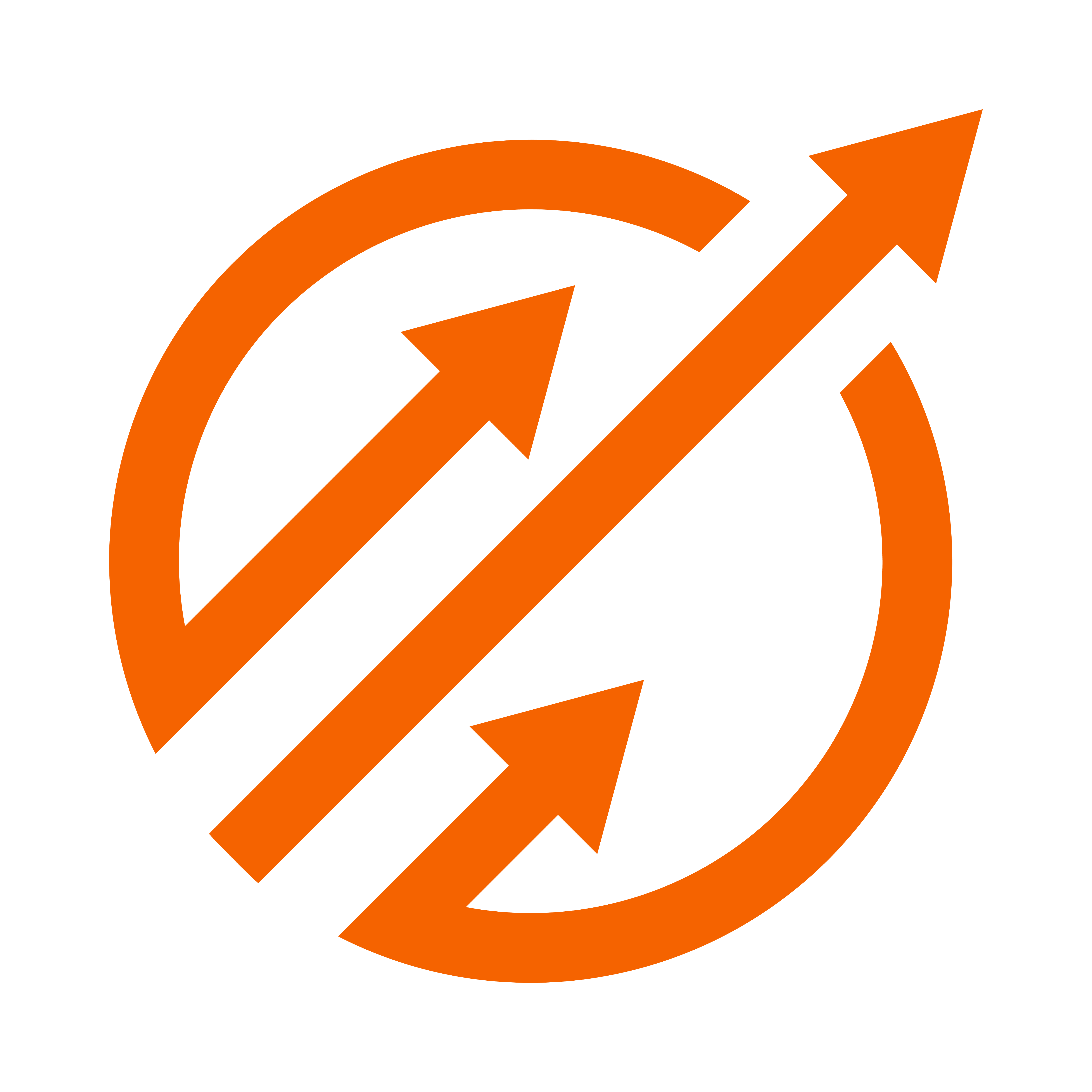So, you’ve decided to take the plunge and open up your very own Etsy shop. Congratulations! You’re now part of a vibrant community of artists, crafters, and entrepreneurs, all looking to turn their passion into profit.
But wait, before you start counting your stacks of cash and envisioning yourself as the next Etsy success story, there’s one important thing you need to do: track your shop’s performance.
Now, I know what you’re thinking. "Why on earth would I want to bother with analytics and numbers? Can’t I just focus on creating beautiful products and let the sales roll in?" Well, my friend, while that may sound like a dream come true, the reality is that tracking your Etsy shop’s performance is crucial if you want to grow and thrive in this competitive marketplace.
Think of it as your shop’s version of a fitness tracker, helping you understand what’s working, what’s not, and how you can improve. So, grab your metaphorical sweatband and let’s dive into the world of Etsy shop analytics!
Key Takeaways
- Opening an Etsy shop turns passion into profit
- Tracking shop performance is crucial for growth and success
- Shop analytics provides valuable insights and data
- Monitoring sales, revenue, traffic, and conversion rates helps understand and improve shop performance
Setting Up Shop Analytics
Once you’ve set up your Etsy shop, you can start tracking its performance by utilizing the shop analytics feature. This feature provides valuable insights and data about your shop’s performance, allowing you to make informed decisions and improvements.
To access the shop analytics, simply click on the "Shop Manager" tab on your Etsy dashboard and select "Stats" from the drop-down menu.
Once you’re in the shop analytics section, you’ll find a wide range of information to help you understand how your shop is doing. The overview page gives you a snapshot of your shop’s performance, including the number of views, visits, and favorites your listings have received. It also shows your conversion rate, which is the percentage of visitors who make a purchase.
This information can help you gauge the effectiveness of your listings and marketing strategies. Additionally, you can explore more detailed data by clicking on the different tabs, such as "Traffic" to see where your visitors are coming from, or "Listing Performance" to analyze the performance of individual listings.
Overall, setting up and regularly checking your shop analytics is crucial for tracking your Etsy shop’s performance and making data-driven decisions to optimize your success.
Monitoring Sales and Revenue
To effectively monitor your Etsy shop’s sales and revenue, you can easily keep track of your progress and financial growth.
Etsy provides a Sales and Revenue Dashboard that allows you to view important metrics such as total sales, total revenue, average order value, and number of orders. This dashboard gives you a clear snapshot of how your shop is performing and allows you to identify trends and patterns in your sales.
In addition to the dashboard, you can also generate reports that provide more detailed information about your sales and revenue. These reports can be customized to show specific time periods, product categories, or customer demographics. By analyzing these reports, you can gain insights into which products are selling well, which marketing strategies are effective, and which customer segments are most profitable.
By regularly monitoring your sales and revenue, you can make informed decisions about your shop’s pricing, marketing, and inventory management. You can identify opportunities for growth and improvement, and adjust your strategies accordingly.
With the wealth of data and analytics available on Etsy, tracking your shop’s performance has never been easier. So take advantage of these tools and stay on top of your sales and revenue to ensure the long-term success of your Etsy shop.
Tracking Traffic and Conversion Rates
When monitoring your Etsy shop’s performance, you’ll want to keep a close eye on the flow of visitors and how many of them actually make a purchase. Tracking your shop’s traffic and conversion rates can give you valuable insights into the effectiveness of your marketing efforts and the overall appeal of your products.
To track your traffic, you can use Etsy’s built-in analytics tool. This tool provides you with information on the number of visits your shop receives, where your visitors are coming from, and which pages they are viewing. By analyzing this data, you can identify trends and patterns that can help you make informed decisions about your marketing strategies.
In addition to tracking traffic, it’s important to monitor your conversion rates. Conversion rate refers to the percentage of visitors who make a purchase. This metric can give you an idea of how well your shop is converting visitors into customers. To calculate your conversion rate, divide the number of orders by the number of visits and multiply by 100.
Here’s an example of how you can track your traffic and conversion rates using a table:
| Metric | Week 1 | Week 2 | Week 3 | Week 4 | Week 5 |
|---|---|---|---|---|---|
| Visits | 100 | 120 | 90 | 150 | 130 |
| Orders | 10 | 12 | 8 | 15 | 13 |
| Conversion Rate | 10% | 10% | 8.9% | 10% | 10% |
By consistently tracking your traffic and conversion rates, you can identify areas of improvement and make data-driven decisions to optimize your Etsy shop’s performance.
Analyzing Customer Feedback and Reviews
Start by analyzing the feedback and reviews from your customers to gain valuable insights about your Etsy shop. Customer feedback is a powerful tool that can help you understand what’s working well and what areas need improvement.
Take the time to read through each review and pay attention to the specific comments and suggestions. Look for patterns or recurring themes in the feedback to identify any common issues or trends. This can provide you with valuable information about the overall customer experience and help you make informed decisions about your shop.
In addition to the content of the feedback, pay attention to the overall sentiment expressed by your customers. Are they generally satisfied with their purchases and the service they received? Are there any specific issues or concerns that are consistently mentioned? Understanding the sentiment of your customers can give you a better understanding of their overall satisfaction and can help you prioritize areas for improvement.
Once you have analyzed the feedback and reviews, take action based on the insights you’ve gained. If there are any specific issues or concerns mentioned by multiple customers, address them promptly and make the necessary improvements. Use the positive feedback as testimonials to showcase the strengths of your shop and products.
Taking customer feedback seriously and making changes based on it can help improve your shop’s performance and ultimately lead to increased sales and customer satisfaction.
What Are the Key Metrics for Tracking Etsy Shop Performance?
When it comes to monitoring your Etsy shop performance metrics tracking is crucial. Key metrics to focus on include sales data, conversion rates, traffic sources, and customer engagement. Keeping a close eye on these indicators can help you make informed decisions and optimize your shop for success.
Utilizing Social Media Metrics
By leveraging social media metrics, you can effectively measure the performance of your Etsy shop. Social media platforms provide valuable insights and data that can help you understand how your shop is performing and make informed decisions to improve your business. Here are some key social media metrics you should consider tracking:
| Metric | Description | Importance |
|---|---|---|
| Follower count | The number of people following your shop | Indicates the reach and popularity of your brand |
| Engagement rate | The level of interaction with your posts | Shows how well your content resonates with your audience |
| Click-through rate | The percentage of people who click on a link in your posts | Measures the effectiveness of your call-to-action |
| Conversion rate | The percentage of followers who make a purchase | Reflects the effectiveness of your marketing strategy |
By monitoring these metrics, you can gain insights into your shop’s performance on social media. For example, a high follower count indicates a larger audience that you can potentially convert into customers. A high engagement rate suggests that your content is resonating well with your audience and generating interest. A high click-through rate indicates that your call-to-action is effective in driving traffic to your shop. And a high conversion rate shows that your marketing efforts are successful in converting followers into customers. By regularly tracking these metrics and analyzing the trends, you can make data-driven decisions to optimize your social media strategy and improve the performance of your Etsy shop.
Frequently Asked Questions
How can I optimize my Etsy shop for better search engine visibility?
To optimize your Etsy shop for better search engine visibility, you need to go all out! Use catchy titles, pack your descriptions with keywords, and bombard your tags with relevant terms. Don’t hold back, and watch your shop soar!
What are some effective strategies for increasing customer engagement on Etsy?
To increase customer engagement on Etsy, try these strategies: 1) Offer personalized product recommendations based on their preferences. 2) Respond promptly to messages and reviews. 3) Run promotions and discounts to incentivize purchases. 4) Provide exceptional customer service.
Are there any tools or techniques to track the performance of my competitors’ Etsy shops?
To track your competitors’ Etsy shop performance, you can use tools like Craftybase, Marmalead, or eRank. These platforms provide insights on sales, keywords, pricing, and more, giving you a competitive edge in the marketplace.
How can I leverage email marketing to drive more sales on Etsy?
To leverage email marketing for more Etsy sales, create engaging newsletters with personalized product recommendations. Use catchy subject lines and compelling visuals to grab attention. Send regular updates, exclusive offers, and discounts to entice customers to make a purchase.
What are some best practices for managing inventory and stock levels on Etsy?
To manage inventory and stock levels on Etsy, regularly update your listings to reflect accurate quantities. Utilize inventory management tools to track sales and stock levels. Set alerts for low stock levels and restock in a timely manner to avoid running out of popular items.
Last Updated: January 30, 2024
Disclosure: We may receive affiliate compensation for some of the links in this article at no additional cost to you if you decide to purchase a product. You can read our affiliate disclosure in our privacy policy.
Kevin Fairbanks is your expert navigator in the world of Etsy business. With a passion for creativity and a deep understanding of the e-commerce landscape, Kevin brings a wealth of knowledge to aspiring and established Etsy sellers alike.
As a seasoned entrepreneur and successful owner of multiple Etsy shops, Kevin knows firsthand the challenges and triumphs of the Etsy marketplace. His journey is one of innovation, perseverance, and a keen eye for market trends, making him an invaluable guide for anyone looking to succeed on Etsy.
Kevin’s expertise extends beyond just shop management; he is adept in areas such as SEO optimization, effective marketing strategies, and financial planning for online businesses. His insights are grounded in real-world experience, offering practical and actionable advice.
Join Kevin as he shares his journey and expertise on Etsy Growth Hub. Whether you’re starting your first Etsy shop or looking to expand your existing business, Kevin’s guidance is designed to help you navigate the complexities of Etsy selling with confidence and creativity.
Stay tuned with Kevin’s latest strategies and tips on Etsy Growth Hub to transform your passion into a thriving online business. His dedication to empowering Etsy sellers is evident in every piece of advice he shares, helping you turn your Etsy dreams into reality.
Verified and Approved by:

Kevin Fairbanks
Head of SEO
Like This Article?
Share with your friends
Table of Contents
Latest Articles
Keep Reading
-
Photographers’ Success Stories On Etsy: Tips And Inspiration
Uncover the secrets of photographers’ success stories on Etsy. Gain inspiration and valuable tips to enhance your own photography business. Click now for a boost in your photography success!
-
Understanding Traffic Sources To Your Etsy Shop
Boost sales and attract more customers to your Etsy shop with our expert guide on understanding traffic sources! Learn how to drive targeted traffic and increase your revenue today. Click now!
-
How to Optimize Your Etsy Shop for Increased Sales?
Get more sales on Etsy with these simple yet effective shop optimization tips. Discover how to improve your shop’s visibility and attract more buyers.