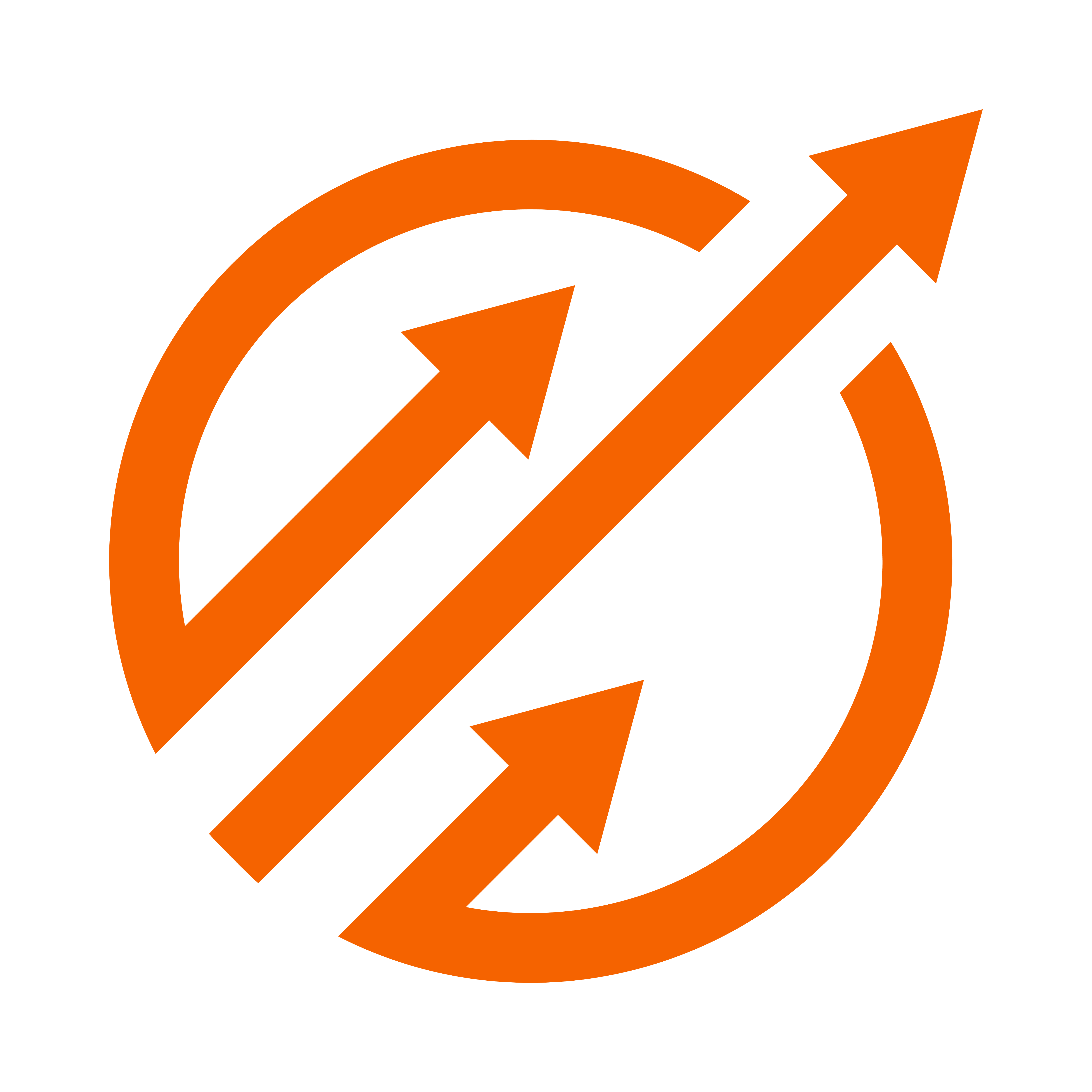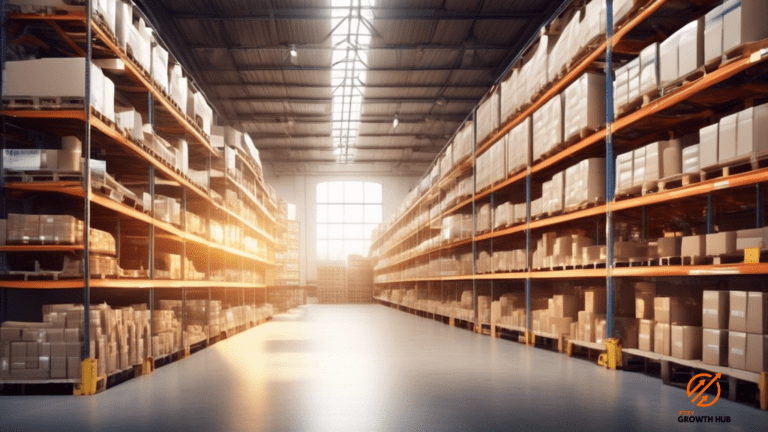Are you an Etsy shop owner looking to make the most out of your online business? The Etsy Shop Dashboard is your ultimate tool for managing and growing your shop.
Imagine this scenario: You have just started selling handmade jewelry on Etsy and you want to track your sales, manage your inventory, and promote your products effectively. The Etsy Shop Dashboard is designed to help you do just that and more.
With its user-friendly interface and powerful features, it provides you with a centralized hub to access all the important information and tools you need to run a successful Etsy shop.
In this article, we will walk you through the different aspects of the Etsy Shop Dashboard and show you how to utilize its features to optimize your shop’s performance. Whether you are a beginner or an experienced seller, this guide will provide you with valuable insights on how to make the most out of your Etsy shop.
We will start by discussing how to access the Etsy Shop Dashboard and give you an overview of Shop Analytics, which will help you track and analyze your shop’s performance. Then, we will delve into managing your listings and inventory, ensuring that you have a well-organized and up-to-date shop.
Next, we will explore how to track your orders and manage your shipping process efficiently. Finally, we will discuss how to utilize the marketing tools provided by the Etsy Shop Dashboard to promote your products, increase your visibility, and attract more customers.
So let’s dive in and discover how to harness the power of the Etsy Shop Dashboard for your online business success.
Key Takeaways
- The Etsy Shop Dashboard is a comprehensive tool for managing and growing an Etsy shop.
- The Shop Analytics section provides valuable insights into sales performance, customer demographics, and traffic and conversion rates.
- Easy management of listings and inventory allows for efficient organization and tracking of products.
- Utilizing marketing tools such as Promoted Listings and Email Marketing can effectively promote products and increase sales.
Accessing the Etsy Shop Dashboard
Now that you’ve set up your Etsy shop, it’s time to dive into the exciting world of the Etsy Shop Dashboard and take control of your business! The Etsy Shop Dashboard is where you’ll find all the essential tools and information to manage your shop effectively.
To access the dashboard, simply log in to your Etsy account and click on the "Shop Manager" tab at the top of the page. This will take you to your shop’s main dashboard, where you can view your shop statistics, manage your listings, process orders, and much more.
Once you’re in the Etsy Shop Dashboard, you’ll notice a navigation menu on the left side of the page. This menu is your gateway to all the different sections of the dashboard. You can easily navigate to specific areas like "Listings," "Orders," "Stats," and "Marketing" by clicking on the corresponding tabs.
Each section offers valuable insights and tools to help you grow your business. For example, in the "Listings" section, you can add, edit, and organize your products. In the "Orders" section, you can view and manage your incoming orders, print shipping labels, and communicate with your customers. The "Stats" section provides you with important data about your shop’s performance, such as views, visits, and sales. And in the "Marketing" section, you can create promotions, manage your social media presence, and analyze your advertising efforts.
The Etsy Shop Dashboard is designed to be user-friendly and intuitive, so don’t be afraid to explore and experiment with its various features. It’s your ultimate tool for running a successful Etsy shop!
Overview of Shop Analytics
The Shop Analytics section in Etsy’s shop dashboard provides a comprehensive overview of your shop’s performance. It allows you to track important metrics and gain valuable insights into your business.
Here’s a breakdown of what you can expect from the Shop Analytics section:
- Sales Overview: This section gives you an at-a-glance view of your sales performance. You can see your total revenue, number of orders, and average order value. It’s a great way to quickly gauge how your shop is doing and identify any trends or patterns.
- Traffic and Conversion: Understanding your shop’s traffic and conversion rates is crucial for optimizing your listings and driving more sales. The Shop Analytics section provides detailed information on where your traffic is coming from, which keywords are driving the most views, and how many visitors are converting into customers.
- Customer Insights: Knowing your customers is key to building a successful business. The Shop Analytics section gives you insights into your customer demographics, including their location, age, and gender. This information can help you tailor your marketing efforts and product offerings to better meet your customers’ needs.
By utilizing the Shop Analytics section in the Etsy shop dashboard, you can gain a deeper understanding of your shop’s performance and make data-driven decisions to grow your business. So dive in, explore the different metrics and reports, and use this valuable tool to take your Etsy shop to the next level.
Managing Listings and Inventory
To effectively manage your listings and inventory on Etsy, start by organizing your products and keeping track of their availability using the shop dashboard. The shop dashboard is a powerful tool that allows you to easily view and edit your listings. You can see all your active listings in one place and quickly make changes as needed.
One of the key features of the shop dashboard is the ability to manage your inventory. You can easily see how many of each product you have in stock and update the quantity as needed. This is especially useful when you have multiple listings for the same product, as you can ensure that you never oversell.
Additionally, you can use the shop dashboard to track your inventory levels over time, allowing you to make more informed decisions about restocking and pricing.
In addition to managing inventory, the shop dashboard also allows you to organize your listings. You can create sections within your shop to group similar products together, making it easier for customers to navigate and find what they’re looking for.
You can also add tags to your listings, which helps improve searchability and increases the chances of your products being discovered by potential buyers.
Overall, the shop dashboard is a valuable tool for effectively managing your listings and inventory on Etsy. By utilizing its features, you can stay organized, keep track of your stock, and make informed decisions to help grow your business.
Tracking Orders and Shipping
Check out how you can easily track your orders and manage shipping on your Etsy shop dashboard! When you receive an order, Etsy automatically updates the order status for you.
You can easily view and track all your orders in one place, making it convenient to stay organized. The dashboard provides you with important information such as the order date, customer’s name and shipping address, and the total amount paid. You can also see the status of each order, whether it’s pending, in progress, or shipped. This allows you to keep track of which orders need your attention and ensure timely shipping.
Managing shipping is also made simple through the Etsy shop dashboard. Etsy provides you with various shipping options and tools to help you fulfill your orders efficiently.
You can easily purchase and print shipping labels directly from the dashboard, saving you time and effort. The dashboard also allows you to track your shipments and provide customers with real-time updates. You can mark an order as shipped, enter the tracking number, and even send a shipping notification to the customer. This not only keeps your customers informed but also helps build trust and confidence in your shop.
With the Etsy shop dashboard, tracking orders and managing shipping has never been easier. It provides you with a centralized location to view and track all your orders, as well as convenient tools to streamline your shipping process. Take advantage of these features to stay organized, fulfill orders efficiently, and provide excellent customer service.
What Role Does the Etsy Shop Dashboard Play in Providing Outstanding Customer Service?
The Etsy Shop Dashboard serves as an essential guide to outstanding customer service by providing sellers with important tools to manage orders, communicate with customers, and track performance. With features like order management and customer messaging, the dashboard helps sellers efficiently address customer needs and ensure a positive shopping experience.
Utilizing Marketing Tools
Boost your sales and reach more customers by taking advantage of Etsy’s marketing tools available in your shop dashboard. Etsy provides a variety of tools and features to help you market your products and attract potential buyers.
One of the key marketing tools is the Promoted Listings feature, which allows you to advertise your listings on Etsy and increase their visibility. By setting a budget and selecting the listings you want to promote, you can reach a wider audience and increase the chances of making a sale.
Another useful marketing tool is the Email Marketing feature. With this tool, you can send targeted emails to your customers to promote new products, sales, or special offers. You can customize the content of these emails and even include personalized recommendations based on your customers’ previous purchases. This not only helps you stay connected with your existing customer base but also encourages repeat purchases and customer loyalty.
In addition to these tools, Etsy also provides analytics and insights to help you understand your customers better. By tracking your shop’s performance and analyzing data such as views, favorites, and sales, you can gain valuable insights into your customers’ preferences and behaviors. This information can then be used to tailor your marketing strategies and optimize your listings for maximum visibility and conversions.
By utilizing these marketing tools in your Etsy shop dashboard, you can effectively promote your products, increase your sales, and ultimately grow your business on Etsy. So don’t miss out on these powerful tools and start utilizing them today to take your shop to the next level.
Frequently Asked Questions
How do I set up my Etsy shop for international shipping?
To set up your Etsy shop for international shipping, go to your shop settings and click on u0026quot;Shipping settings.u0026quot; Then, select the countries you want to ship to, set the shipping prices, and choose the shipping methods.
Can I customize the appearance of my Etsy shop dashboard?
Yes, you can customize the appearance of your Etsy shop dashboard. You have the option to choose different themes, colors, and layouts to make it unique and reflect your brand’s aesthetic.
Is it possible to track the performance of my shop over a specific time period?
Yes, you can track the performance of your shop over a specific time period on the Etsy shop dashboard. It provides you with insights and data on your sales, traffic, and customer behavior, helping you make informed decisions for your business.
How can I effectively promote my Etsy shop through social media?
To effectively promote your Etsy shop through social media, first, identify your target audience and choose the right platforms. Create engaging content that showcases your products and use relevant hashtags. Don’t worry, it’s easier than it sounds!
Are there any tools available on the Etsy shop dashboard to help me manage customer reviews and feedback?
Yes, there are tools on the Etsy Shop Dashboard to manage customer reviews and feedback. You can access the Reviews section where you can respond to reviews, report inappropriate feedback, and even share positive reviews on social media.
Last Updated: January 30, 2024
Disclosure: We may receive affiliate compensation for some of the links in this article at no additional cost to you if you decide to purchase a product. You can read our affiliate disclosure in our privacy policy.
Kevin Fairbanks is your expert navigator in the world of Etsy business. With a passion for creativity and a deep understanding of the e-commerce landscape, Kevin brings a wealth of knowledge to aspiring and established Etsy sellers alike.
As a seasoned entrepreneur and successful owner of multiple Etsy shops, Kevin knows firsthand the challenges and triumphs of the Etsy marketplace. His journey is one of innovation, perseverance, and a keen eye for market trends, making him an invaluable guide for anyone looking to succeed on Etsy.
Kevin’s expertise extends beyond just shop management; he is adept in areas such as SEO optimization, effective marketing strategies, and financial planning for online businesses. His insights are grounded in real-world experience, offering practical and actionable advice.
Join Kevin as he shares his journey and expertise on Etsy Growth Hub. Whether you’re starting your first Etsy shop or looking to expand your existing business, Kevin’s guidance is designed to help you navigate the complexities of Etsy selling with confidence and creativity.
Stay tuned with Kevin’s latest strategies and tips on Etsy Growth Hub to transform your passion into a thriving online business. His dedication to empowering Etsy sellers is evident in every piece of advice he shares, helping you turn your Etsy dreams into reality.
Verified and Approved by:

Kevin Fairbanks
Head of SEO
Like This Article?
Share with your friends
Table of Contents
Latest Articles
Keep Reading
-
Boost Your Inventory Management With Effective Tracking Tools
Maximize efficiency and profitability with our expert tips on using inventory tracking tools. Revolutionize your inventory management process today and boost your business success! Click here for effective techniques.
-
Essential Tools For Customer Engagement
Unlock the power of customer engagement with these essential tools. Learn how to boost sales and create meaningful connections. Click now to discover the must-have tools for customer engagement!
-
Encouraging Positive Feedback For Customer Engagement
Learn how to boost customer engagement and loyalty with effective strategies for encouraging positive product feedback. Click here to create a positive customer experience that keeps clients coming back for more!