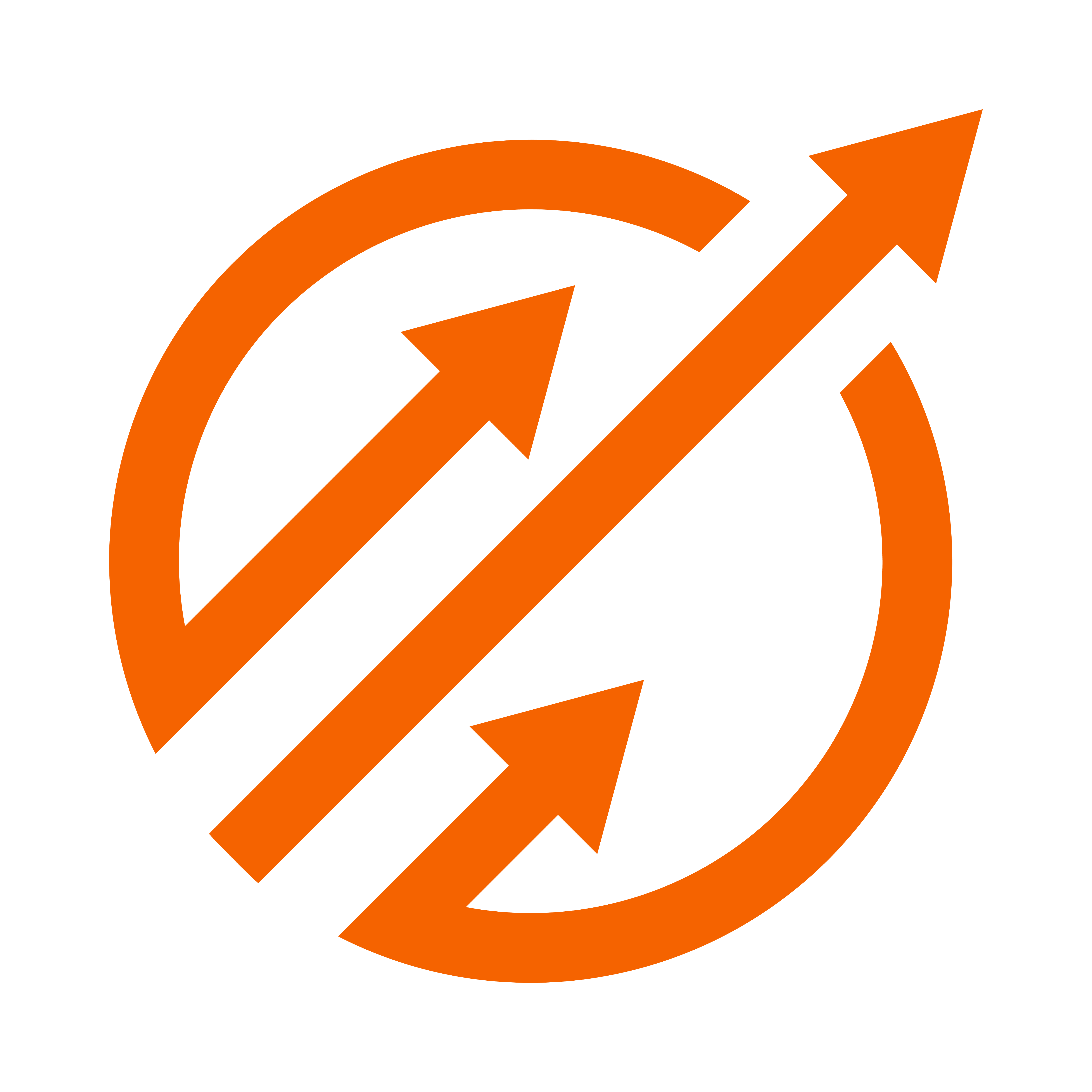Are you an Etsy shop owner looking to maximize the impact of your business? Look no further than your Facebook page. With over 2.8 billion monthly active users, Facebook is a powerhouse platform that can significantly boost your Etsy shop’s visibility and sales.
In this article, we will guide you through the process of optimizing your Facebook page to ensure maximum impact on your Etsy shop.
Setting up your Facebook page is the first step towards harnessing its potential for your Etsy shop. By creating a page specifically for your shop, you can establish a professional online presence and connect with potential customers. We will walk you through the process of setting up your page, from choosing the right profile picture and cover photo to customizing your page’s layout and information.
With our easy-to-follow instructions, you’ll have a polished and engaging Facebook page in no time. So, get ready to take your Etsy shop to the next level by optimizing your Facebook page for maximum impact.
Key Takeaways
- Setting up a Facebook page for your Etsy shop is crucial for boosting visibility and connecting with customers.
- Regularly posting engaging content like behind-the-scenes glimpses, tutorials, reviews, and polls can attract and retain followers.
- Utilizing Facebook Ads can increase visibility by targeting specific demographics, retargeting interested users, and optimizing ad placements.
- Analyzing engagement metrics such as likes, comments, shares, and reach can help understand audience preferences and optimize strategies.
Setting Up Your Facebook Page
You’ve learned about the importance of setting up your Facebook page, so now let’s dive into how to do it effectively.
The first step in setting up your Facebook page is to choose the right category for your business. Facebook offers a variety of categories to choose from, such as "Local Business," "Brand or Product," and "Nonprofit Organization." Selecting the most accurate category will help Facebook users find your page more easily.
Once you’ve chosen the category, it’s time to create a compelling and informative page. Start by selecting an eye-catching profile picture that represents your brand. This could be your logo or a high-quality image related to your products.
Next, choose a cover photo that showcases your products or reflects the overall vibe of your brand. Make sure to include a clear and concise description of your business in the "About" section, highlighting what sets you apart from the competition. Finally, provide a link to your Etsy shop and any other relevant contact information, such as your website or email address.
Remember, your Facebook page is an extension of your brand, so it’s important to keep it updated and engaging. Regularly post content that is relevant to your audience, such as product updates, behind-the-scenes glimpses, and special promotions. Engage with your followers by responding to comments and messages in a timely manner.
You can also use Facebook’s advertising tools to reach a wider audience and drive traffic to your Etsy shop. With a well-optimized Facebook page, you’ll be able to maximize the impact on your Etsy shop and attract more customers.
Connecting Your Etsy Shop to Your Facebook Page
To fully integrate your Etsy shop with Facebook, simply link the two platforms together. This can be done by navigating to your Etsy shop manager and selecting the "Marketing" tab. From there, click on "Sales Channels" and choose "Facebook" from the list of available options. Follow the prompts to connect your Facebook page to your Etsy shop.
Once connected, your Etsy shop will appear as a tab on your Facebook page, making it easy for your followers to browse and purchase your products directly from Facebook.
By connecting your Etsy shop to your Facebook page, you can take advantage of the large number of users on the social media platform and increase exposure for your products. This integration allows you to showcase your Etsy shop and its products to a wider audience, potentially leading to more sales and business growth.
Additionally, linking your Etsy shop with Facebook enables you to easily share updates, promotions, and new product releases with your Facebook followers, keeping them engaged and informed about your shop.
Overall, connecting your Etsy shop to your Facebook page is a simple and effective way to maximize the impact of your Facebook presence on your Etsy business.
Creating Engaging Content for Your Facebook Page
Get creative with your Facebook page content and watch your audience engage with your Etsy shop like never before. Creating engaging content is key to attracting and retaining followers on your Facebook page. By providing interesting and valuable content, you can build a loyal community that will not only interact with your posts but also become potential customers for your Etsy shop. Here are some ideas to help you create engaging content for your Facebook page:
| Content Type | Description | Benefits |
|---|---|---|
| Behind the scenes | Share behind-the-scenes photos or videos of your | Provides a glimpse into your creative |
| creative process. | process and builds a personal connection. | |
| Tutorials | Create step-by-step tutorials on how to use your | Establishes you as an expert in your |
| products or how to create similar items. | field and encourages engagement. | |
| Customer Reviews | Share positive reviews and testimonials from | Builds trust and social proof, making |
| satisfied customers. | potential customers more likely to buy. | |
| Polls | Conduct polls to gather opinions or preferences | Encourages interaction and feedback from |
| from your audience. | your audience. |
By diversifying your content and providing a mix of behind-the-scenes glimpses, tutorials, customer reviews, and polls, you can keep your audience engaged and interested in your Etsy shop. Experiment with different types of content and analyze the engagement metrics to see what resonates best with your audience. Remember to always stay true to your brand and provide valuable content that aligns with your Etsy shop’s products and values.
Utilizing Facebook Ads for Increased Visibility
By utilizing Facebook Ads, you can significantly increase the visibility of your Etsy shop. Facebook Ads allow you to reach a wider audience and target specific demographics that are more likely to be interested in your products. This increased visibility can lead to more traffic to your Etsy shop, resulting in higher sales and revenue.
Here are three ways that Facebook Ads can help boost the visibility of your Etsy shop:
- Targeted Advertising: With Facebook Ads, you can create custom audiences based on various factors such as age, location, interests, and behavior. This allows you to target your ads to people who’re most likely to be interested in your products, increasing the chances of them clicking on your ad and visiting your Etsy shop.
- Retargeting: Facebook Ads also allow you to retarget people who’ve already visited your Etsy shop or shown interest in your products. By showing ads to these people, you can remind them of your shop and encourage them to make a purchase. This can be especially effective in converting potential customers into actual buyers.
- Ad Placement: Facebook offers various ad placements, including in the news feed, on the right-hand column, and in the Audience Network. By testing different ad placements, you can determine which ones work best for your Etsy shop and allocate your budget accordingly. This can help you maximize the visibility of your ads and ensure that they’re seen by your target audience.
In conclusion, utilizing Facebook Ads is a powerful strategy to increase the visibility of your Etsy shop. By targeting specific demographics, retargeting interested users, and optimizing ad placements, you can attract more potential customers and drive more traffic to your shop. So, don’t miss out on the opportunity to leverage Facebook Ads and take your Etsy shop to new heights.
Analyzing and Adjusting Your Facebook Page Strategy
To effectively analyze and adjust your Facebook page strategy, it’s crucial to evaluate the metrics and engagement data provided by the platform. By understanding how your audience is interacting with your page, you can make informed decisions on what content to post, when to post it, and how to engage with your followers. Facebook provides a wealth of data and insights that can help you optimize your page for maximum impact on your Etsy shop.
One way to analyze your Facebook page strategy is by looking at the engagement metrics such as likes, comments, and shares. These metrics can give you an indication of how well your content is resonating with your audience. For example, if you notice that a particular post received a high number of likes and shares, you can consider creating similar content in the future. On the other hand, if a post received little to no engagement, it might be a sign that you need to adjust your content strategy.
Another important metric to consider is reach, which refers to the number of people who see your posts. If you notice that your reach is consistently low, it could be a sign that you need to improve your targeting or adjust your posting schedule. Facebook also provides data on the demographics of your audience, such as age, gender, and location. This information can be valuable in understanding who your audience is and tailoring your content to their preferences.
To help you get started with analyzing your Facebook page strategy, here is a table that outlines some key metrics to track:
| Metric | Description | Importance |
|---|---|---|
| Likes | Number of people who liked your page | High |
| Comments | Number of comments on your posts | Medium |
| Shares | Number of times your posts were shared | High |
| Reach | Number of people who see your posts | High |
By regularly evaluating these metrics and making adjustments to your Facebook page strategy, you can optimize your page for maximum impact on your Etsy shop. Remember to experiment with different types of content, posting schedules, and engagement strategies to find what works best for your audience.
Frequently Asked Questions
Can I connect multiple Etsy shops to my Facebook page?
No, you can’t connect multiple Etsy shops to your Facebook page. Facebook only allows you to link one Etsy shop per page. However, you can create separate Facebook pages for each of your Etsy shops.
How often should I post on my Facebook page to engage my audience?
To engage your audience on your Facebook page, you should aim to post regularly and consistently. It is recommended to post at least once a day, but you can experiment with different frequencies to find what works best for your audience.
What types of content are not allowed on Facebook pages for Etsy shops?
When it comes to content on Facebook pages for Etsy shops, remember the old adage: u0026quot;If you can’t say something nice, don’t say anything at all.u0026quot; Avoid offensive, discriminatory, or inappropriate content to maintain a positive and professional image.
How can I target a specific audience with Facebook ads for my Etsy shop?
To target a specific audience with Facebook ads for your Etsy shop, you can use the platform’s targeting options. Define your ideal customer profile, select relevant demographics, interests, and behaviors, and create compelling ad content that resonates with them.
What are some key metrics to track when analyzing the success of my Facebook page strategy for my Etsy shop?
When analyzing the success of your Facebook page strategy, keep an eye on the engagement rate. It’s an important metric that shows how well your audience is connecting with your content.
Last Updated: January 22, 2024
Disclosure: We may receive affiliate compensation for some of the links in this article at no additional cost to you if you decide to purchase a product. You can read our affiliate disclosure in our privacy policy.
Kevin Fairbanks is your expert navigator in the world of Etsy business. With a passion for creativity and a deep understanding of the e-commerce landscape, Kevin brings a wealth of knowledge to aspiring and established Etsy sellers alike.
As a seasoned entrepreneur and successful owner of multiple Etsy shops, Kevin knows firsthand the challenges and triumphs of the Etsy marketplace. His journey is one of innovation, perseverance, and a keen eye for market trends, making him an invaluable guide for anyone looking to succeed on Etsy.
Kevin’s expertise extends beyond just shop management; he is adept in areas such as SEO optimization, effective marketing strategies, and financial planning for online businesses. His insights are grounded in real-world experience, offering practical and actionable advice.
Join Kevin as he shares his journey and expertise on Etsy Growth Hub. Whether you’re starting your first Etsy shop or looking to expand your existing business, Kevin’s guidance is designed to help you navigate the complexities of Etsy selling with confidence and creativity.
Stay tuned with Kevin’s latest strategies and tips on Etsy Growth Hub to transform your passion into a thriving online business. His dedication to empowering Etsy sellers is evident in every piece of advice he shares, helping you turn your Etsy dreams into reality.
Verified and Approved by:

Kevin Fairbanks
Head of SEO
Like This Article?
Share with your friends
Table of Contents
Latest Articles
Keep Reading
-
Interpreting Data For Your Etsy Shop
Learn how to interpret and leverage data for your Etsy shop to boost sales. Discover the hidden insights that will give you a competitive edge. Don’t miss this opportunity – take your shop to the next level now!
-
Optimizing Product Photography For Your Etsy Listings
Increase your Etsy sales with eye-catching product photography! Learn how to optimize your Etsy listings and get noticed. Click now to boost your shop’s visibility and drive more sales.
-
Implementing Financial Strategies For Customer Engagement
Boost your financial success by implementing proven strategies for customer engagement. Take your business to the next level today! Learn more about Financial Strategies for Customer Engagement now.