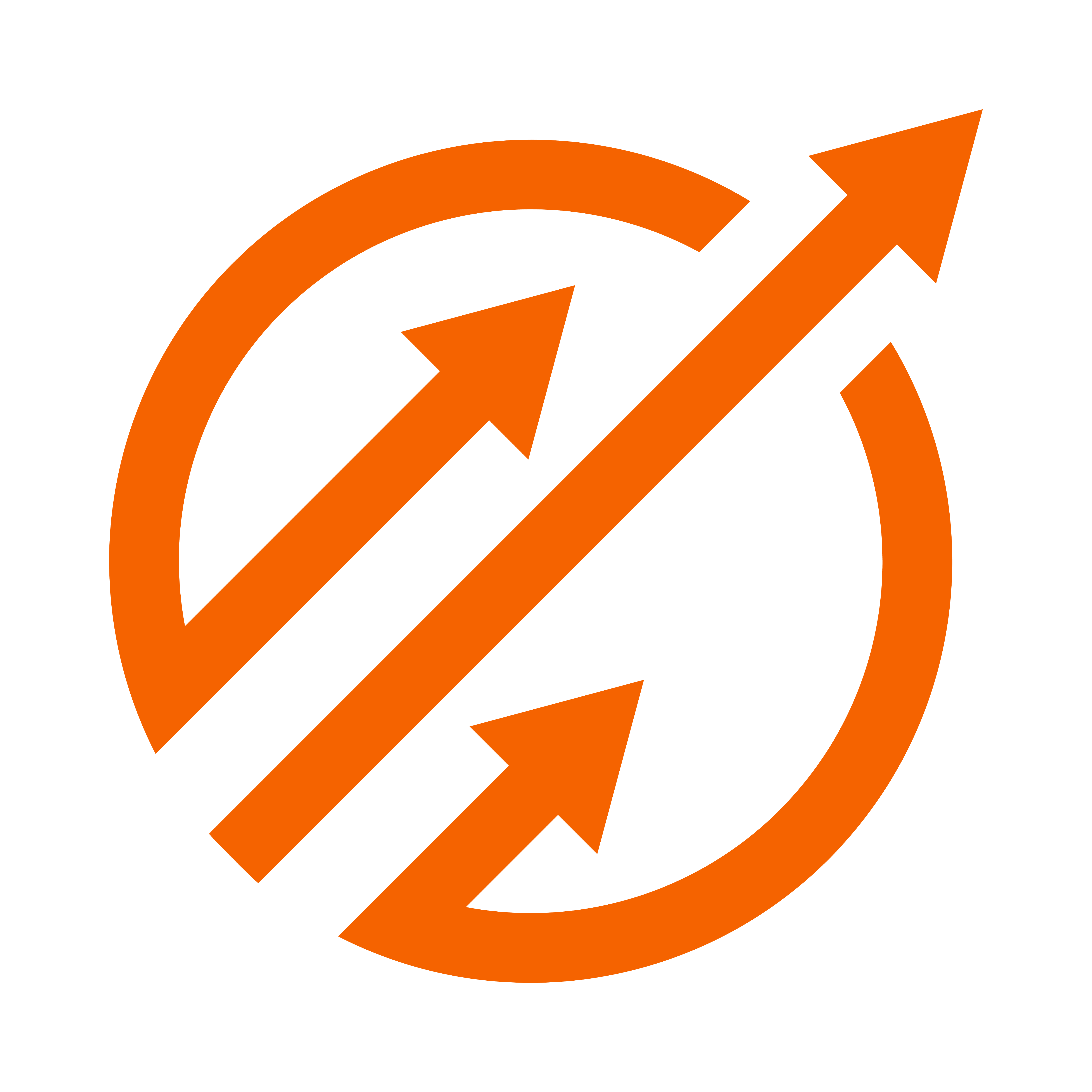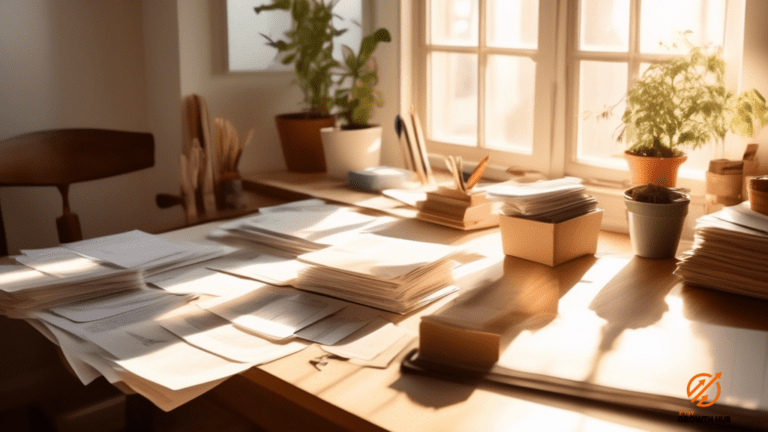Are you struggling to capture the true beauty and essence of your products in your Etsy listings? Look no further, because this article is here to help you optimize your product photography and take your Etsy game to the next level!
In this guide, we will walk you through choosing the right equipment and setup, mastering lighting techniques, styling and composition tips, editing and retouching for professional results, and optimizing image size and format for online listings.
When it comes to product photography, having the right equipment and setup is crucial. We will delve into the must-have tools and gear that will make a significant difference in the quality of your photos.
Lighting plays a vital role in highlighting the details and textures of your products, and we will provide you with expert techniques to achieve the perfect lighting setup. Additionally, we will share styling and composition tips that will help you create visually appealing and eye-catching product images.
Whether you’re a beginner or an experienced Etsy seller, this article will equip you with the knowledge and skills to optimize your product photography and attract more customers to your Etsy listings.
Key Takeaways
- Optimizing product photography is crucial for online listings on platforms like Etsy.
- JPEG is the preferred file format for product photography due to its balance between image quality and file size.
- PNG format is recommended for images with transparent backgrounds or when preserving high detail is necessary.
- Choosing the right file format and optimizing image size can attract potential buyers and enhance the browsing experience on Etsy.
Choosing the Right Equipment and Setup
In order to capture stunning product photos for your Etsy listings, you’ll need to choose the right equipment and set up your photography gear like a well-oiled machine, ensuring every shot is a masterpiece.
First and foremost, invest in a good quality camera that suits your needs. Consider factors such as resolution, sensor size, and the ability to interchange lenses. A DSLR or mirrorless camera will provide you with the versatility and control necessary for capturing professional-looking images.
Additionally, make sure to choose lenses that are appropriate for the type of products you will be photographing. A macro lens is ideal for close-up shots, while a wide-angle lens can capture the entire scene.
Once you have your camera and lenses sorted, it’s time to set up your photography gear for optimal results. Start by finding a well-lit area to shoot in. Natural light is usually the best option, so position your products near a window or in a well-lit room. If natural light is not available or consistent, invest in a set of artificial lights to ensure consistent lighting conditions.
Next, consider the background and props for your photos. A clean, clutter-free background will allow your product to take center stage. Use a solid colored backdrop or a clean, ironed sheet for a professional look. Experiment with different props that complement your products and help tell a story.
Finally, don’t forget about the importance of a tripod. It stabilizes your camera, eliminating any blur or shake, and allows you to capture sharp, detailed images.
By choosing the right equipment and setting up your photography gear properly, you’ll be well on your way to capturing stunning product photos for your Etsy listings.
Mastering Lighting Techniques
Improve your product photos by mastering lighting techniques. Lighting plays a crucial role in capturing the best features of your products and making them look appealing to potential customers.
Here are some tips to help you master lighting techniques for your product photography:
- Utilize natural light as much as possible by setting up your photo shoot near a large window or shooting outdoors. Natural light creates a soft and even illumination that enhances the details and colors of your products.
- If the natural light is too harsh, you can use a diffuser to soften the light. A diffuser can be a sheer curtain, a white sheet, or a specialized photography tool. It helps to reduce shadows and create a more balanced lighting.
- Reflectors are great for bouncing light back onto your products and reducing shadows. You can use a white foam board, a reflector disk, or even a mirror to bounce light from a window or artificial light source.
- If natural light is not available or insufficient, you can experiment with artificial light sources such as lamps or studio lights. Use different positions and angles to find the best lighting setup that highlights your products’ features.
Mastering lighting techniques will greatly enhance the quality of your product photos and make them stand out in your Etsy listings. Remember to experiment with different lighting setups and find what works best for your products. Happy photographing!
Styling and Composition Tips
Enhance the visual appeal of your Etsy listings by implementing effective styling and composition techniques for your product photography. Styling and composition play a crucial role in attracting potential buyers and making your products stand out among the competition. Here are some tips to help you create visually stunning product photographs that will entice customers to click and make a purchase.
Firstly, consider the background and props you use to style your products. Choose a background that complements your product and enhances its features. A simple, clean background can often work well to draw attention to the item itself.
Additionally, carefully select props that add context and interest to your product without overwhelming it. Props can help create a lifestyle image that allows customers to envision how they might use or wear your product in their own lives.
Next, pay attention to composition. Rule of thirds is a popular composition technique that can create a visually pleasing balance in your photographs. Imagine your image divided into a grid of thirds both horizontally and vertically, and place your subject or key elements along these lines or at the intersections.
This can help create a sense of harmony and guide the viewer’s eye to the important parts of your product. Additionally, consider the use of negative space to give your product room to breathe and create a more minimalist and elegant look.
By implementing effective styling and composition techniques, you can take your product photography to the next level and make your Etsy listings more visually appealing.
Remember to experiment, try different approaches, and find a style that aligns with your brand and products. With attention to detail and a thoughtful approach, you can create product photographs that capture the attention of potential buyers and increase your chances of making a sale.
Editing and Retouching for Professional Results
To achieve a professional look, consider editing and retouching your product photos. Editing and retouching can help enhance the overall quality and appearance of your images, making them more appealing to potential customers.
Here are four key steps to follow when editing and retouching your product photos:
- Adjust exposure and color balance: Start by making adjustments to the exposure and color balance of your photos. This will help ensure that the colors are accurate and that the lighting is evenly distributed. Use editing software to adjust the brightness, contrast, and saturation levels as needed.
- Remove blemishes and imperfections: Take a close look at your product photos and identify any blemishes or imperfections that may distract from the overall appearance. Use the spot healing or clone stamp tool in your editing software to remove these flaws and create a clean and flawless look.
- Enhance details and sharpness: To make your product photos stand out, it’s important to enhance the details and sharpness. Use the sharpening tool in your editing software to selectively sharpen key areas of the image, such as the product itself or important details. Be careful not to overdo it, as excessive sharpening can make the image look unnatural.
- Crop and straighten: Lastly, consider cropping and straightening your product photos to improve the composition and eliminate any unnecessary elements. Crop the image to focus on the product itself and ensure that it is the main focal point. Straighten the image if needed to ensure that the horizon or any straight lines are level.
By following these editing and retouching tips, you can enhance the overall quality and professionalism of your product photos, ultimately increasing the chances of attracting customers to your Etsy listings.
Optimizing Image Size and Format for Online Listings
Maximize the impact of your online listings by ensuring that your images are in the most efficient size and format. When it comes to online shopping, potential buyers want to see crisp and clear images that accurately represent your product.
However, large file sizes can slow down your website and make it difficult for customers to load your images quickly. To optimize your image size, make sure to resize your photos to the recommended dimensions for your platform. This will help reduce the file size while still maintaining the quality of your images.
Additionally, consider compressing your images to further reduce file size without sacrificing too much quality. There are various online tools and software available that can help you with this process.
In addition to optimizing the size of your images, it’s also important to choose the right file format for your online listings. JPEG is the most commonly used format for product photography as it provides a good balance between image quality and file size. JPEG files are compressed, which means they are smaller in size compared to other formats like TIFF or RAW. This makes them easier to upload and load on your website.
However, if you have images with transparent backgrounds or need to preserve the highest level of detail, consider using PNG format. PNG files are larger in size but offer better quality and support transparency.
By choosing the right file format and optimizing the size of your images, you can ensure that your online listings capture the attention of potential buyers and provide an enjoyable browsing experience.
Frequently Asked Questions
How can I effectively capture the intricate details of my product in the photography?
To capture the intricate details of your product, try using a macro lens or zoom in on the details. Experiment with different lighting setups, angles, and backgrounds to highlight the features. Don’t forget to edit the photos to enhance the details even further.
Are there any specific camera settings I should use for product photography?
To capture the intricate details of your product, employ the camera’s magic. Set the aperture wide like a blooming flower, allowing light to dance on the subject. Adjust the ISO like a symphony conductor, balancing exposure.
What are some creative ways to style and compose my product photos to stand out?
To make your product photos stand out, try these creative styling and composition techniques. Experiment with different angles, use props that complement your product, play with lighting and shadows, and consider adding a human element for scale and interest.
How can I ensure that the colors in my product photos accurately represent the actual product?
To ensure accurate representation of colors in your product photos, use natural lighting and avoid filters. Adjust white balance settings on your camera to match the lighting conditions. Also, calibrate your monitor to display colors correctly.
Are there any recommended online tools or software for optimizing image size and format for my Etsy listings?
You’re in luck! There’s a treasure trove of online tools and software to help you shrink image sizes and convert formats effortlessly. They’re like magical pixies that sprinkle their resizing and formatting charm on your photos!
Last Updated: January 22, 2024
Disclosure: We may receive affiliate compensation for some of the links in this article at no additional cost to you if you decide to purchase a product. You can read our affiliate disclosure in our privacy policy.
Kevin Fairbanks is your expert navigator in the world of Etsy business. With a passion for creativity and a deep understanding of the e-commerce landscape, Kevin brings a wealth of knowledge to aspiring and established Etsy sellers alike.
As a seasoned entrepreneur and successful owner of multiple Etsy shops, Kevin knows firsthand the challenges and triumphs of the Etsy marketplace. His journey is one of innovation, perseverance, and a keen eye for market trends, making him an invaluable guide for anyone looking to succeed on Etsy.
Kevin’s expertise extends beyond just shop management; he is adept in areas such as SEO optimization, effective marketing strategies, and financial planning for online businesses. His insights are grounded in real-world experience, offering practical and actionable advice.
Join Kevin as he shares his journey and expertise on Etsy Growth Hub. Whether you’re starting your first Etsy shop or looking to expand your existing business, Kevin’s guidance is designed to help you navigate the complexities of Etsy selling with confidence and creativity.
Stay tuned with Kevin’s latest strategies and tips on Etsy Growth Hub to transform your passion into a thriving online business. His dedication to empowering Etsy sellers is evident in every piece of advice he shares, helping you turn your Etsy dreams into reality.
Verified and Approved by:

Kevin Fairbanks
Head of SEO
Like This Article?
Share with your friends
Table of Contents
Latest Articles
Keep Reading
-
Navigating Legal Compliance As An Etsy Seller
Stay legal and successful on Etsy with our guide to navigating legal compliance. From taxes to copyrights, we’ve got you covered. Don’t miss out! Click now and start selling legally on Etsy today.
-
Efficient Shop Management For Customer Engagement
Unlock the key to customer engagement and boost your shop’s success with efficient management strategies. Learn how to increase sales and loyalty with expert tips! Click now for the secret to success in shop management.
-
Powerful Strategies For Customer Engagement
Learn the most effective customer engagement strategies that will revolutionize your business growth. Click now to captivate your audience and drive success with powerful techniques.