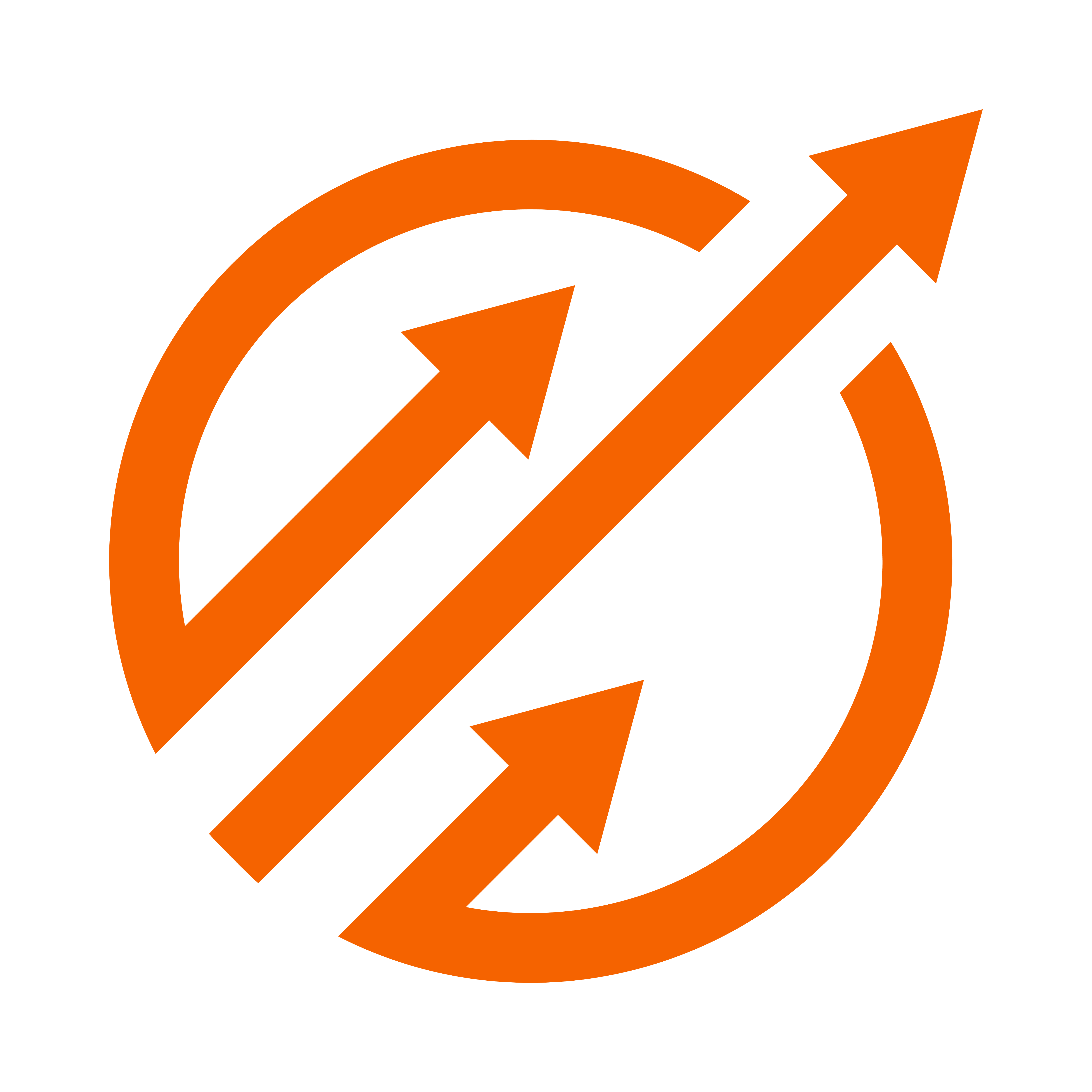Are you an Etsy seller looking to improve the quality of your product photos? Look no further! In this DIY Product Photography Guide, we will walk you through the essential equipment, setup, lighting techniques, composition and styling tips, as well as editing and enhancing your product photos.
By the end of this guide, you’ll be equipped with all the knowledge and skills needed to capture professional-looking product photos that will attract potential buyers and boost your sales on Etsy.
First and foremost, we’ll discuss the essential equipment you’ll need for your DIY product photography setup. From a quality camera to a tripod, reflectors, and a lightbox, we’ll cover all the necessary tools that will help you capture stunning images of your products.
Next, we’ll guide you through setting up your photography space. Whether you have a dedicated room or a small corner in your home, we’ll provide tips on how to create a well-lit and clutter-free environment that will showcase your products in the best possible light.
So, let’s dive in and start transforming your product photos into eye-catching images that will make your Etsy shop stand out from the rest.
Key Takeaways
- Use a camera with at least 12 megapixels and manual mode to improve the quality of product photos.
- Set up a well-lit and clutter-free photography space with a white or neutral backdrop.
- Experiment with lighting techniques, such as natural light or artificial lighting, to avoid harsh and direct light.
- Pay attention to composition and styling by following the rule of thirds, trying different angles and perspectives, choosing the right background, using props, and ensuring cleanliness and attention to details.
Essential Equipment for DIY Product Photography
Now that you have a clear understanding of the importance of DIY product photography for your Etsy shop, let’s dive into the essential equipment you’ll need to make your products shine like diamonds in the spotlight.
First and foremost, you’ll need a good quality camera. While smartphones can take decent photos, investing in a digital camera will give you more control over the settings and result in higher quality images. Look for a camera with at least 12 megapixels and the ability to shoot in manual mode. This will allow you to adjust the aperture, shutter speed, and ISO to capture the perfect shot.
In addition to a camera, you’ll also need a tripod to keep your camera steady and eliminate any blurriness caused by shaky hands. A tripod will ensure that your photos are sharp and focused, especially when shooting in low light conditions. Make sure to choose a tripod that is sturdy and adjustable, so you can easily position your camera at different angles.
Another essential piece of equipment is a white or neutral-colored backdrop. This will provide a clean and professional look to your product photos. You can use a simple white sheet, a roll of seamless paper, or even a photography backdrop kit. Just make sure the backdrop is smooth and free of wrinkles to avoid any distractions in your photos.
Setting Up Your Photography Space
To create an ideal photography space, make sure you have a well-lit area with a clean and clutter-free background. Natural light is always best, so try to set up your photography space near a window or in a well-lit room. If natural light isn’t available or consistent, consider investing in some artificial lighting options such as softbox lights or ring lights. These’ll help ensure that your products are well-lit and showcase their true colors.
In addition to lighting, it’s important to have a clean and clutter-free background for your product photos. This’ll help keep the focus on your products and minimize distractions. You can achieve this by using a plain backdrop, such as a white or neutral-colored sheet or poster board. Another option is to invest in a portable photography backdrop that can be easily set up and taken down as needed.
To summarize, when setting up your photography space for DIY product photography, remember to:
- Ensure you have adequate lighting, whether it’s natural or artificial.
- Keep your background clean and clutter-free to highlight your products.
- Consider using a plain backdrop or a portable photography backdrop for consistent results.
By following these tips, you can create a professional-looking photography space that’ll enhance the presentation of your Etsy products.
Lighting Techniques for Professional Results
Achieving professional results can be enhanced by employing various lighting techniques. One effective technique is to use natural light by positioning your product near a window or in a well-lit area. This can create a soft, diffused light that highlights the details of your product and eliminates harsh shadows.
Experiment with the angle and direction of the light to find the most flattering lighting for your product.
Another technique is to use artificial lighting such as lamps or studio lights. This allows for more control over the lighting and can create a consistent look for your product photos. Use a combination of diffused and direct light sources to add depth and dimension to your images.
Avoid using harsh, direct light as it can create unflattering shadows. Instead, try using a softbox or umbrella to diffuse the light and create a more even illumination.
Remember, the key to successful product photography is to experiment with different lighting techniques and find what works best for your specific products. Don’t be afraid to try different setups and lighting angles to achieve the desired professional results.
Composition and Styling Tips
Ready to give your product images a professional touch? Let’s dive into some tips for creating visually appealing compositions and styles.
When it comes to composition, the key is to showcase your product in the best possible way. Start by considering the rule of thirds. Divide your image into a grid of nine equal parts, and place your subject at the intersections or along the lines. This creates a more balanced and visually pleasing composition. Additionally, experiment with different angles and perspectives to add interest to your photos. Try shooting from above, below, or at eye level to see which angle best highlights the unique features of your product.
Styling is another important aspect of creating compelling product images. The goal is to create a cohesive and visually pleasing scene that complements your product. Choose a background that enhances your product’s colors and textures. A clean and simple background can help your product stand out, while a textured or patterned background can add depth and interest. Consider using props to enhance the story or theme of your product. However, be careful not to overwhelm your product with too many props. The focus should always be on showcasing your product.
Finally, pay attention to the small details. Make sure your product is clean and free from any dust or fingerprints. And don’t forget to experiment and have fun with your compositions and styles. By following these tips, you’ll be able to create visually appealing product images that will attract customers to your Etsy shop.
How can DIY product photography benefit Etsy sellers and what tools and resources are essential for this?
DIY product photography can greatly benefit Etsy sellers by helping them save money and showcase their products in a unique way. Essential tools and resources for Etsy sellers include a good camera, lighting equipment, backdrop, and editing software. Investing in these tools can enhance the quality of product photos and attract more customers.
Editing and Enhancing Your Product Photos
Enhance your product photos by utilizing editing techniques that bring out the best features of your items. Editing is a crucial step in the product photography process as it allows you to refine and improve the overall look of your images. By making simple adjustments and enhancements, you can create photos that are visually appealing and engaging to potential customers. Here are some editing techniques you can use to enhance your product photos:
| Technique | Description |
|---|---|
| Adjusting brightness and contrast | Increase the brightness to make your product stand out and adjust the contrast to add depth and dimension to your image. |
| Removing background distractions | Use the eraser tool or the background removal tool to remove any distracting elements from the background of your image. This will help to keep the focus on your product. |
| Sharpening and enhancing details | Use the sharpening tool or the clarity tool to bring out the details and textures of your product. This will make your photos look more professional and crisp. |
In addition to these techniques, you can also experiment with different filters and effects to add a unique touch to your product photos. However, it’s important to strike a balance between enhancing your photos and maintaining their natural look. Remember, the goal is to showcase your products accurately and attractively, so be mindful not to over-edit your images. With practice and experimentation, you’ll be able to find the right editing techniques that complement your products and help them shine in your Etsy shop.
Frequently Asked Questions
How do I choose the right camera for DIY product photography?
To choose the right camera for your DIY product photography, consider factors like your budget, desired image quality, and ease of use. Look for a camera with a high resolution, interchangeable lenses, and manual controls for optimal results.
What are some common mistakes to avoid when setting up a photography space?
When setting up your photography space, avoid common mistakes like poor lighting (which can decrease sales by 24%!), cluttered backgrounds, and inconsistent styling. Remember, a clean and well-lit space can greatly enhance the appeal of your product photos.
Are there any specific lighting techniques that work best for jewelry photography?
For jewelry photography, it’s best to use soft lighting techniques to avoid harsh shadows. Diffuse the light source using a softbox or a light tent. Experiment with different angles and positions to find the most flattering lighting for your pieces.
How can I make my product photos stand out from competitors on Etsy?
To make your product photos stand out on Etsy, focus on capturing unique angles and perspectives. Use creative props and backgrounds that complement your products. Experiment with different lighting techniques to create eye-catching images.
What are some recommended software or apps for editing and enhancing product photos?
Investigate the truth behind this theory: using professional photo editing software like Adobe Photoshop or Lightroom can enhance your product photos, making them stand out from competitors on Etsy.
Last Updated: January 30, 2024
Disclosure: We may receive affiliate compensation for some of the links in this article at no additional cost to you if you decide to purchase a product. You can read our affiliate disclosure in our privacy policy.
Kevin Fairbanks is your expert navigator in the world of Etsy business. With a passion for creativity and a deep understanding of the e-commerce landscape, Kevin brings a wealth of knowledge to aspiring and established Etsy sellers alike.
As a seasoned entrepreneur and successful owner of multiple Etsy shops, Kevin knows firsthand the challenges and triumphs of the Etsy marketplace. His journey is one of innovation, perseverance, and a keen eye for market trends, making him an invaluable guide for anyone looking to succeed on Etsy.
Kevin’s expertise extends beyond just shop management; he is adept in areas such as SEO optimization, effective marketing strategies, and financial planning for online businesses. His insights are grounded in real-world experience, offering practical and actionable advice.
Join Kevin as he shares his journey and expertise on Etsy Growth Hub. Whether you’re starting your first Etsy shop or looking to expand your existing business, Kevin’s guidance is designed to help you navigate the complexities of Etsy selling with confidence and creativity.
Stay tuned with Kevin’s latest strategies and tips on Etsy Growth Hub to transform your passion into a thriving online business. His dedication to empowering Etsy sellers is evident in every piece of advice he shares, helping you turn your Etsy dreams into reality.
Verified and Approved by:

Kevin Fairbanks
Head of SEO
Like This Article?
Share with your friends
Table of Contents
Latest Articles
Keep Reading
-
Harnessing The Power Of Social Media For Your Etsy Shop
Boost your Etsy shop’s success with the power of social media integration. Learn how to harness its potential and unleash success today! Click now for expert tips and tricks.
-
Engaging Your Audience With Instagram Stories On Your Etsy Shop
Boost sales on your Etsy shop with Instagram Stories. Learn how to engage and captivate your audience, stand out from the crowd, and increase your revenue. Click here to discover the secrets of successful Etsy Instagram Stories!
-
Useful Tips For Success On Etsy
Unlock the secrets to Etsy success with our expert tips! Learn how to maximize sales and thrive in the world of handmade and vintage goods. Click here now for invaluable advice on achieving Etsy greatness!